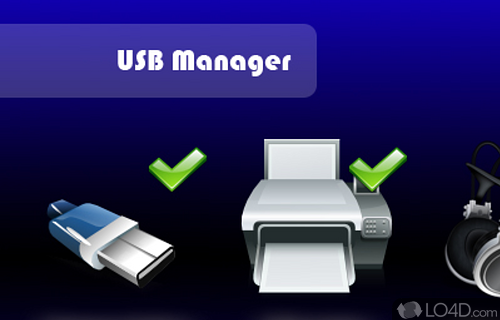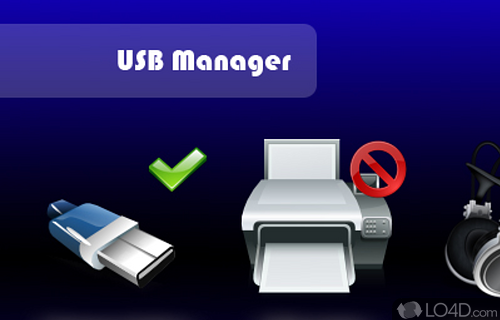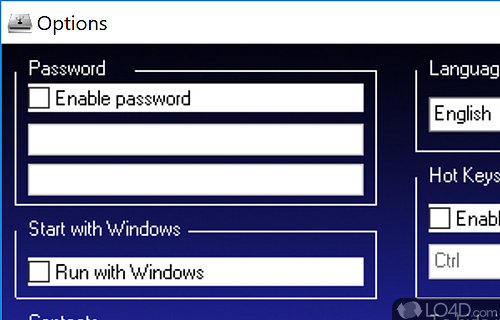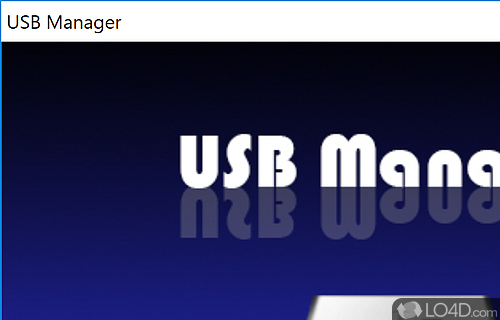Program to control USB devices and their settings on a PC.
USB Manager is a free, but ad-supported USB management app and explorer addon developed by Makesoft for Windows. It's straightforward, easy-to-use, user friendly and well-designed.
The download has been tested by an editor here on a PC and a list of features has been compiled; see below. We've also created some screenshots of USB Manager to illustrate the user interface and show the overall usage and features of this USB management program.
We have found that this software contains advertisements or other ad-supported elements during runtime.
Manage connected USB devices from within the tray or context menus
USB Manager is a small Windows utility that can quickly enable and disable USB ports. It has interface and runs from the system tray. You can control the devices from the right-click context menu or main graphical form. It allows users to control USB devices such as, storage, printers, scanners, audio, and other devices.
It can also be used to lock a device. Suppose you want to disable printing, scanning, or a storage device, first disable it and then go to options to Password Protect the settings. This can in fact be very useful. If you have a computer in office Workspace and are worried that someone might copy a file then you can disable storage devices and password protect it. Once done, all USB inserted in your computer will fail to work.
Features of USB Manager
- Autorun with windows
- Easy interface
- Enable or disable USB ports by type of devices.
- Hiding in system
- Hot keys for quick using
- Password protected
Compatibility and License
USB Manager is a freeware, but ad-supported application available on Windows from Windows shell software. You may encounter different types of ads or offers when running and installing this program. Though ads might be present, download and installation of this PC software is free and 2.07 is the latest version last time we checked.
Is USB Manager for Windows 11?
Yes. It can run on a PC with Windows 11 or Windows 10. Previous versions of the OS shouldn't be a problem with Windows 8 and Windows 7 having been tested. It runs on both 32-bit and 64-bit systems with no dedicated 64-bit download provided.
Filed under:
- USB Manager Download
- Free Windows Shell Software
- USB Management Software
- Software for Windows 11